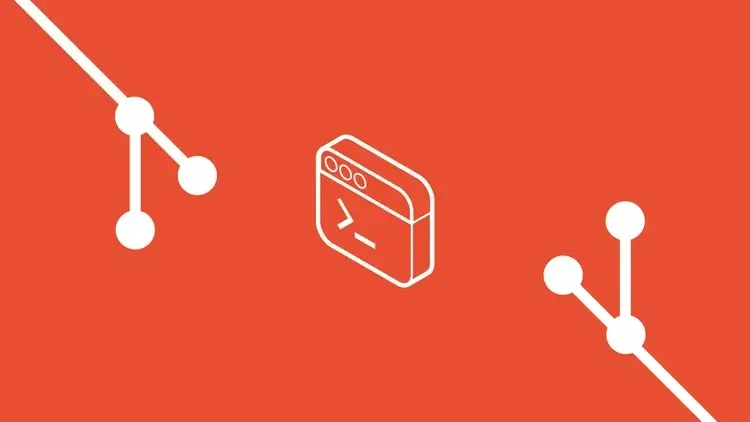Master Git Command Line and Take Control of Your Projects
Version control is an essential skill for anyone working in software development, data science, or any field that involves managing and tracking changes in digital projects. Git is the most widely used version control system, enabling individuals and teams to collaborate effectively, track changes, and maintain project history seamlessly.
This course is designed to help beginners understand and use Git Command Line efficiently. Whether you are a programmer, student, or tech enthusiast, this course provides the fundamental skills needed to manage project versions, collaborate with others, and maintain an organized workflow.
How to use Git command line effectively
Git is an open-source, distributed version control system that allows multiple people to work on the same project without confusion. It enables you to:
Keep track of project changes over time.
Collaborate with team members without overwriting each other’s work.
Work on different versions of a project and switch between them effortlessly.
Maintain a clear history of changes, making it easy to fix mistakes and revert to previous versions.
Many large companies, startups, and individual developers rely on Git to streamline their workflow, improve code management, and ensure project stability. Mastering the Git Command Line will provide you with greater control over your projects, allowing for more efficient version tracking and collaboration.
Why Learn Git Command Line?
If you work on any digital project—whether it’s coding, documentation, or design—Git can help you stay organized and efficient. This course provides a step-by-step introduction to Git Command Line, making it easy to learn essential functionalities without overwhelming complexity.
By the end of this course, you will be able to:
Understand and set up Git on your computer.
Use Git Command Line to track changes and manage project versions.
Collaborate with others efficiently using Git repositories.
Learn essential Git commands to work through the command line.
Revert changes, create branches, and merge versions confidently.
This course focuses on practical applications—helping you learn by doing. You will work with Git Command Line in a hands-on way to grasp the most essential concepts quickly.
What You Will Learn in This Course
This course is structured to be concise, straightforward, and effective. You will gain real-world experience using Git without spending weeks learning unnecessary advanced commands.
Key Topics Covered
1. Introduction to Git and Version Control
What is version control, and why is it important?
Differences between local, centralized, and distributed version control systems.
Overview of Git and why it is the industry standard.
Installing and setting up Git on Windows, Mac, and Linux.
2. Getting Started with Git
Initializing a new Git repository.
Configuring user information (name and email) for commits.
Understanding the working directory, staging area, and commit history.
Creating, staging, and committing files in Git.
3. Understanding Git Repositories
What is a Git repository, and how does it work?
Cloning an existing repository.
Tracking file changes and viewing commit history.
4. Working with Branches and Merging
What are branches, and why are they useful?
Merging branches and resolving merge conflicts.
Deleting and managing branches effectively.
5. Undoing Changes and Fixing Mistakes
Restoring deleted files with Git.
Handling common Git mistakes and best practices.
6. Working with Remote Repositories
Understanding GitHub, GitLab, and Bitbucket.
Setting up and connecting to remote repositories.
Best practices for collaborating on Git-based projects.
7. Collaborative Workflows and Best Practices
Understanding Git workflows (Centralized, Feature Branch, and GitFlow).
Forking and contributing to open-source projects.
Resolving merge conflicts when working with teams.
Writing clear and effective commit messages.
Why Take This Course?
Unlike other Git courses that dive too deeply into complex commands, this course is designed to provide a practical, hands-on learning experience that gets you up and running quickly with Git Command Line.
Beginner-Friendly Approach – No prior Git experience required. The course starts from the basics and gradually builds your understanding.
Hands-On Learning – Work through real examples, using Git in practical scenarios that mirror real-world applications.
Clear, Step-by-Step Guidance – No confusing jargon, just simple and actionable instructions.
No Unnecessary Complexity – Focus on core Git commands without spending time on advanced topics that are rarely needed for beginners.
Efficient and Time-Saving – This course is designed to get you started with Git Command Line in a short time without sacrificing essential knowledge.
Instructor
Who Should Take This Course?
This course is perfect for beginners and anyone looking to build a solid foundation in Git.
Beginner programmers who want to track their code changes and collaborate efficiently.
Students and tech enthusiasts interested in learning Git for academic projects.
Freelancers and solo developers who need to manage multiple projects with ease.
Web developers, software engineers, and designers who collaborate with teams on Git-based platforms.
Anyone looking to contribute to open-source projects and gain experience using GitHub or GitLab.
No prior Git experience is necessary—just a willingness to learn and follow simple step-by-step instructions.
How Will This Course Benefit You?
Gain confidence in using Git Command Line for personal and professional projects.
Learn how to work independently and collaboratively with version control.
Avoid common mistakes that beginners make when working with Git.
Increase your productivity and efficiency as a developer.
Improve your job prospects—Git is an essential skill for software developers, data scientists, and IT professionals.
Get Started with Git Command Line Today!
If you want to take control of your projects, improve collaboration, and track your work efficiently, then this course is for you.
Git is an essential tool in modern development. Learning it now will put you ahead of the competition and help you work smarter, not harder.
Enroll today and start mastering Git Command Line the most powerful version control system used worldwide!
Contact Us for more udemy courses.
I am a skilled content writer passionate about crafting engaging and impactful content. With expertise in creating SEO-friendly articles, blog posts, and web content, I specialize in delivering compelling narratives that resonate with diverse audiences. Dedicated to quality and creativity, I ensure every piece stands out and leaves a lasting impression.