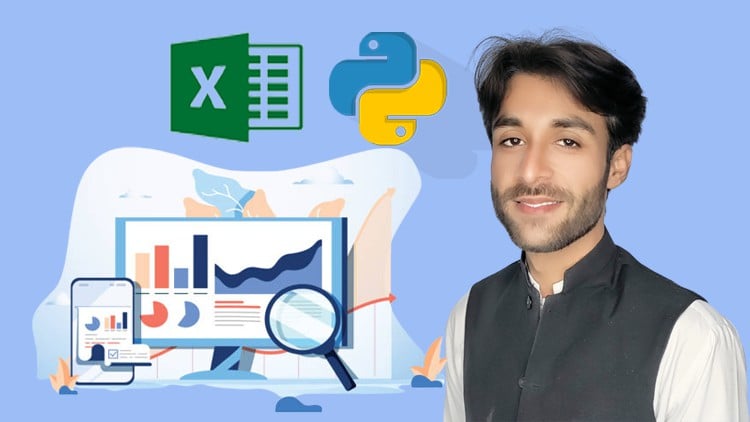Excel Automation with Python: Master Data Analysis
Learn to automate Excel tasks and analyze data efficiently using Python in this comprehensive Udemy course. Designed for beginners and intermediate users, this training combines Excel’s versatility with Python’s power to streamline workflows, reduce errors, and unlock advanced analytics.
- Automate repetitive Excel tasks like data entry, formatting, and report generation
- Integrate Python scripts with Excel for dynamic data manipulation
- Build custom functions to clean, transform, and analyze large datasets
- Create interactive dashboards using Python libraries like Pandas and Openpyxl
- Solve real-world business problems with hands-on projects and case studies
This free Udemy course offers lifetime access to video tutorials, downloadable resources, and Python code templates. Whether you’re a data analyst, financial professional, or Excel user looking to upgrade your skills, you’ll learn to combine Excel’s interface with Python’s automation capabilities for faster, smarter decision-making.
- No prior Python experience required – start with installation and syntax basics
- Learn to handle Excel files (XLSX, CSV) programmatically
- Master data visualization with Matplotlib and Seaborn integration
- Develop error-handling techniques for reliable automation scripts
- Explore advanced topics like web scraping and API data integration
Enroll today to access this free Udemy course and transform your Excel workflows. By the end, you’ll build automated solutions that save hours of manual work while delivering professional-grade analytics for business intelligence, finance, and research applications.
I am a Full Stack Laravel Web Developer, Flutter Developer, and a passionate Content Writer with a focus on technology and web content. With over a decade of experience in web development, I specialize in creating efficient, user-friendly websites and mobile applications using Laravel, Flutter, and modern web technologies.
As a writer, I craft engaging tech articles, website content, and creative solutions that connect with audiences and drive results. My passion lies in merging technology with storytelling to deliver impactful digital experiences. Let’s connect and collaborate!